1. Compatibility: Our product seamlessly interfaces with Direct-On-Line (DOL) and Start-Delta starters for submersible pumps ranging from 3HP to 30HP.
2. Microcontroller-based: This unit is microcontroller-based, offering precise voltage and current control.
3. Voltage Versatility: It operates efficiently within a wide voltage range, from 380V to 450V.
4. Voltage Monitoring: The built-in digital voltmeter measures three line voltages simultaneously: RY, YB and BR.
5. Current Monitoring: A digital ammeter measures three line currents: IB, IR, and IY.
6. Auto Start: It features an auto-start function with a configurable starting delay from 5 secs to 240 secs.
7. Auto Overcurrent Protection Setting: When connected for the first time, the product automatically detects and sets the safe amps value over which the starter trips automatically. This prevents the burning of motor at high amps condition
8. Star Delta Timer: Includes a built-in star delta timer that can be configured from 6 seconds to 30 seconds.
9. Single phasing Protection: Provides protection to the motor against single-phasing (both on HT AND LT line), displaying a message “mains problem” on the LCD.
10. Overcurrent Protection: The unit detects overloading due to higher voltage, bush problems, or thrust bearing defects within 15 to 30 seconds, displaying an “overload trip” message
11. Auto Restart: After an overload trip, the motor restarts only once after a 10-minute delay if the auto switch is in the “auto” position.
12. Fault Detection: Detects motor case or winding breakage and connection issues within the contractor kit, tripping the starter within 3 seconds and displaying a “Check cable/kit” message.
13. Ground/Imbalance Protection: Trips the starter within 3 seconds if the motor draws an imbalance current due to earthing or other issues, displaying a “ground/imbalance fault” message.
14. Dry Run Protection: Trips the starter within 30 seconds if the motor draws less than the configured dry run set current (low current) due to running dry, displaying a “dry run trip” message. Dry run settings are user-configurable.
15. Instrument Fault Reporting: Informs users of specific defects in the Motor Protection and Auto Start Unit (MPAU) with an “instrument fault” message.
16. Innovative Technology: Our product is designed with innovative technology, ensuring excellent performance with state-of-the-art features.
17. Mobile Integration: It can seamlessly interface with BTCO’s GSM module for convenient motor control and status monitoring via your mobile device.
Press the Auto Switch to manual position and supply the power to MPAU, see the LCD immediately, which will display a message BTCO MPAU on the first line and C.C. No. in the second line. Within 8 seconds of display press the Auto Switch to Auto position.
1. a) LCD displays Auto Start delay with set value
b) If need to change the above settings, within 10 seconds of display, press the Auto switch to manual position.
c) Now by rotating the Amps setting knob, you can change the delay time from 5 to 240 seconds and the LCD will display the changed value.
d) For changed value to be saved, press the Auto switch to Auto position. Now changed value is saved. (If do not want to save the changed value wait for 10 seconds and not to put the Auto Switch to Auto position)
2. a) Then LCD displays S.D. Delays with set value.
b) If need to change the above settings, within 10 seconds of display press the Auto switch to manual position.
c) Now by rotating the Amps setting knob, you can change the S.D. delay time from 6 to 60 seconds and the LCD will display the changed value.
d) For changed value to be saved, press the Auto switch to Auto position. Now changed value is saved. (If do not want to save the changed value wait for 10 seconds and not to put the Auto Switch to Auto position)
3. a) Then LCD displays Dry Run Set with set value.
b) If need to change the above settings, within 10 seconds of display press the Auto switch to manual position.
c) Now by rotating the Amps setting knob, you can change the Dry Run set from 0 to 30 Amps and the LCD will display the changed value.
d) For changed value to be saved, press the Auto switch to Auto position. Now changed value is saved. (If do not want to save the changed value wait for 10 seconds and not to put the Auto Switch to Auto position)
4*. a) Then LCD displays ‘E‘ or ‘D‘.
b) If need to change the above settings, within 10 seconds of display press the Auto switch to manual position
c) Now by turning the Amps setting knob to Right, you can change the settings to ‘D’ and by turning the Amps load setting knob to Left you can change the settings to ‘E’.
d) For changed value to be saved, press the Auto switch to the Auto position. Now changed value is saved. (If do not want to save the changed value wait for 10 seconds and not put the Auto Switch to Auto position)
5. If not changed the above settings, after 10 seconds LCD displays Voltages & Currents and comes back to normal operation mode.
*Note: Normally Factory Settings will be ‘E’.
If ‘E’ is set, the accuracy of the faulty supply will be more than 80% i.e., line to line voltage difference shall be less than 40 Volts.
If ‘D’ is set, the accuracy of the faulty supply will be than the 80%. % i.e., line-to-line voltage difference shall be more than 40 Volts and less than 90 Volts
One-year Warranty from the date of sale for any manufacturing defects.
During this period, the manufacturing defects would be covered free of cost at any of our service centres.
List of service centres can be found here



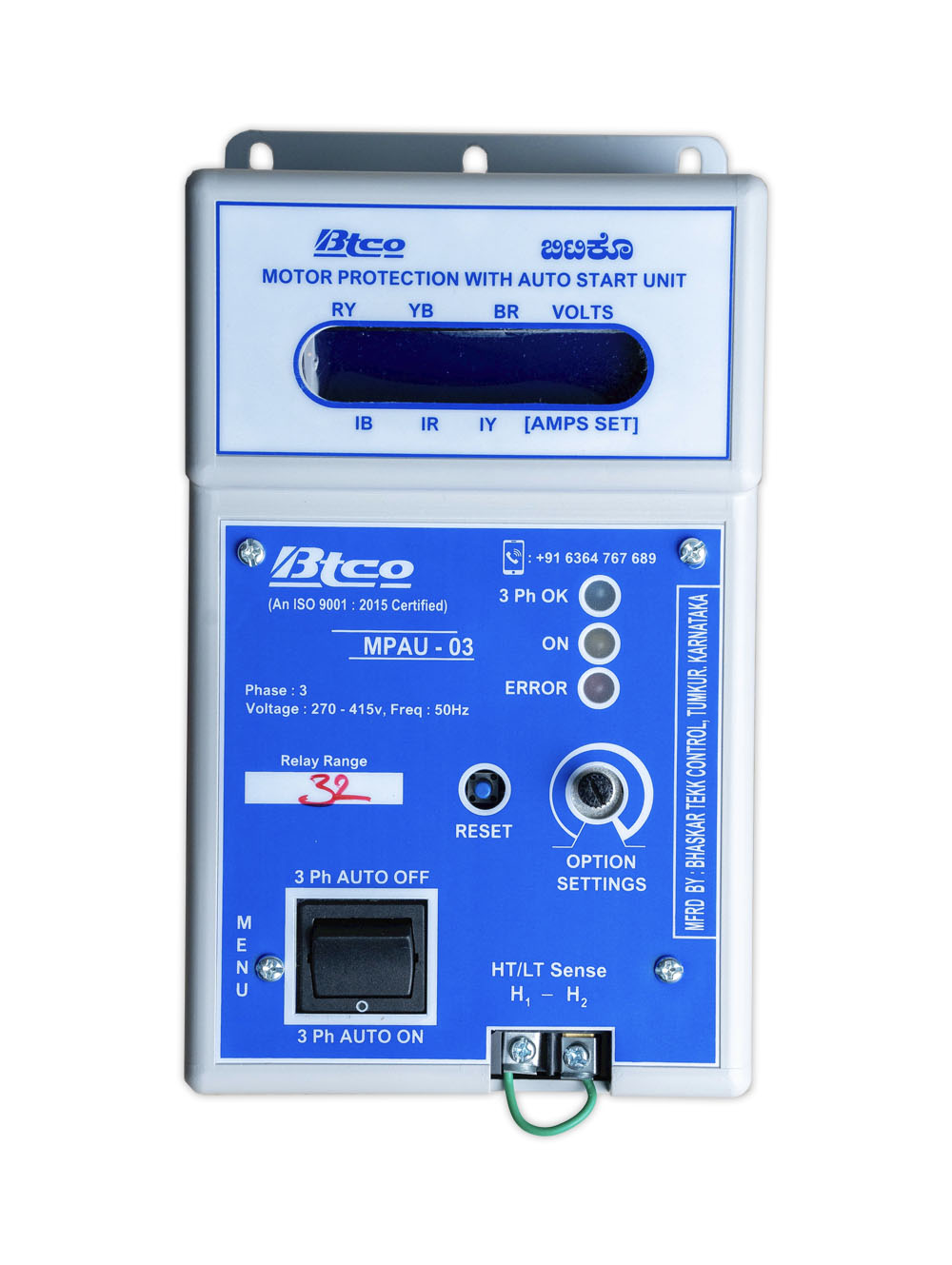







Reviews
There are no reviews yet.